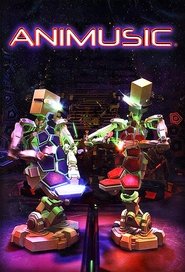
Animusic is a Video Animation TV show written by Wayne Lytle. The series (Ended) has run for 3 season and consists of 24 episodes, with each lasting 30 minutes. The last season was aired in 2010. Animusic is an American company specializing in the 3D visualization of MIDI-based music. Founded by Wayne Lytle, it is incorporated in New York and has offices in Texas and California. The initial name of the company was Visual Music, changed to Animusic in 1995. The company is known for its Animusic compilations of computer-generated animations, based on MIDI events processed to simultaneously drive the music and on-screen action, leading to and corresponding to every sound. Unlike many other music visualizations, the music drives the animation. While other productions might animate figures or characters to the music, the animated models in Animusic are created first, and are then programmed to follow what the music "tells them" to. 'Solo cams' featured on the Animusic DVD shows how each instrument actually plays through a piece of music from beginning to end.. Animusic has received a rating of 10/10 with a vote count of 1. Fans of Animation TV shows might also enjoy similar series such as Rebelde, もののがたり, 드림하이, Melodifestivalen, Strawberry Shortcake's Berry Bitty Adventures, .
No. Animusic is not available on Netflix
No. Animusic is not available on HBO NOW